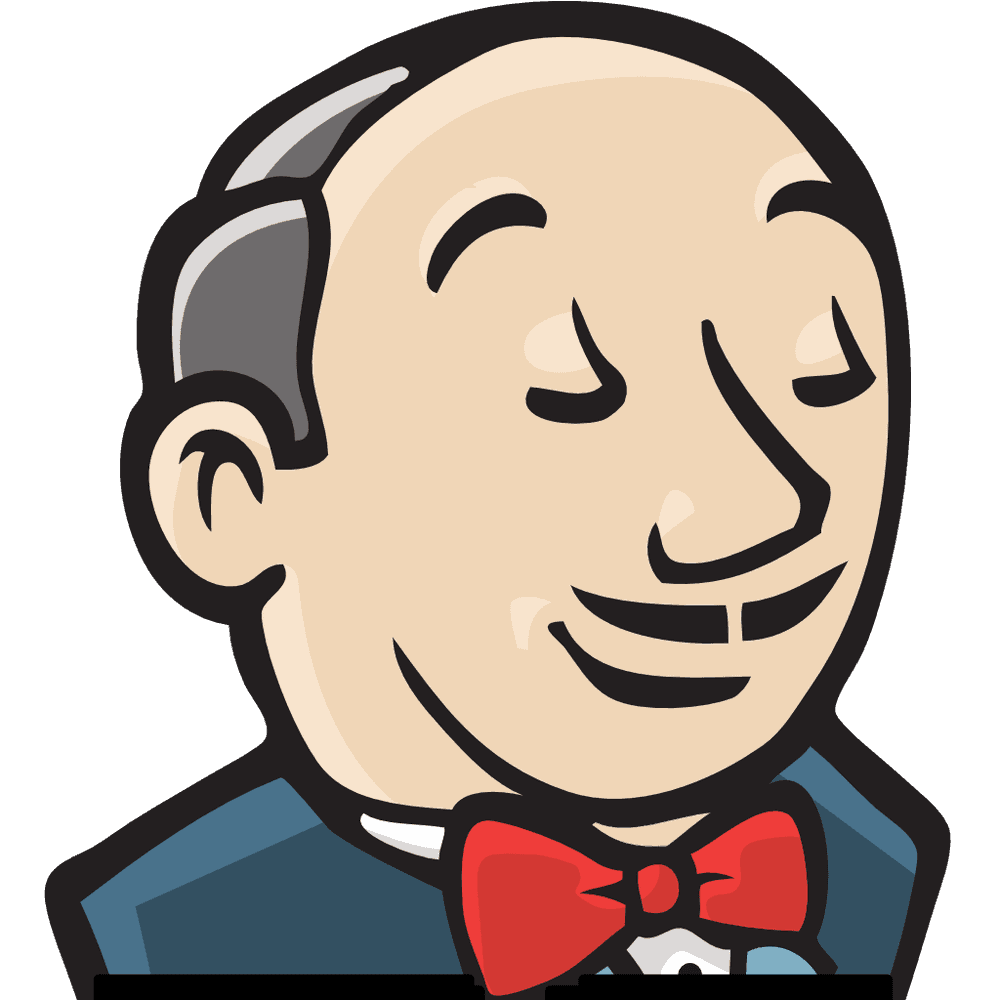In which I elaborate why the idomatic Ruby API is sometimes not enough, and describe a method to harness the full power of the underlying Jenkins API while still happily coding your extension in Ruby
The Ruby API
One of the primary goals of the effort to bring Ruby to Jenkins is to enable developers to extend Jenkins in a way that looks and feels like a normal Ruby environment. This means using rake, bundler ERB, and plain old Ruby objects to roll your plugin.
For example, the native BuildStep class is made available through the Ruby BuildStep. They are similar to be sure, but the Ruby object is much less complicated, and actually bears no relation to its Java equivalent inside the Java hiearchy of inheritance.
Exposing this simplicity is a worthy goal, but to do so requires careful consideration of each Jenkins Java API and how to provide its functionality in the Ruby way --no mean feat given the breadth of the Jenkins.
Sadly, it means that these Ruby-friendly APIs must necessarily lag behind their Java counterparts.
This can be a serious source of frustration for those looking to dive into Jenkins Ruby development right now. Initial excitement is quickly dulled when you find out that the extension point that you wanted to implement is unavailable from Ruby land. You might get discouraged and feel like you might as well be coding your plugin with Java.
Well don't lose heart! I'd like to share with you a super easy way to
write your extension points in Ruby even when there isn't a friendly
wrapper. We'll actually implement a very handy extension point called
RunListener within a Ruby plugin even though it is not part of the
official Ruby API. We'll do it by scripting the Java class directly
with JRuby's Java integration feature, and then register it directly
with the plugin runtime.
The Extension Point
We'll be working with the Jenkins RunListener interface. This is a wonderful extension point that allows you to receive callbacks at each point during the actual running of a build. There's currently no nice ruby API for it, but we won't let that stop us.
First, let's create a new plugin called my-listener. We'll do this
with the jpi new command.
legolas:Jenkins cowboyd$ jpi new my-listener
create my-listener/Gemfile
create my-listener/my-listener.pluginspecFun fact: 'jpi' is an acronym for (J)enkins (P)lug-(I)n. You can install the tool with rubygems:
gem install jpi
Next, we'll cd into our new plugin and create our listener class inside the models/ directory. Jenkins will automatically evaluate everything in this directory on plugin initialization.
legolas:Jenkins cowboyd$ cd my-listener/
legolas:my-listener cowboyd$ mkdir models
legolas:my-listener cowboyd$ touch models/my_listener.rbOur ultimate goal here is to implement a RunListener, so let's
go ahead and start our class definition inside that file.
class MyListener < Java.hudson.model.listeners.RunListener
def initialize()
super(Java.hudson.model.Run.java_class)
end
endThere's a couple key takeaways here. First, notice that we use
JRuby integration to extend the class
hudson.model.listeners.RunListener directly. Second, and this is
a gotcha anytime you extend a Java class: you must invoke one of
the Java super constructors if it does not have a default
constructor. I can't tell you how many times I've been bitten by this.
In our case, the RunListener class filters which jobs
it will provide callbacks for by class. By providing a more specific
class to the constructor, you limit the scope of jobs you'll receive
to subclasses of that class. For our purposes, we cast a pretty wide
net by selecting all builds via the AbstractBuild Java class.
Pro Tip: when you're implementing a native Java API, it really helps to have the javadoc open in one window so that you can view the documentation and crib from the source
Now that we've got our class defined, let's implement some methods! We'll add callbacks for when a build is started and when it's completed.
class MyListener < Java.hudson.model.listeners.RunListener
def initialize()
super(Java.hudson.model.AbstractBuild.java_class)
end
def onStarted(run, listener)
listener.getLogger().println("onStarted(#{run})")
end
def onCompleted(run, listener)
listener.getLogger().println("onCompleted(#{run})")
end
end
Jenkins.plugin.register_extension MyListener.newAnd finally, on the last line, we actually inform Jenkins about the
existence of our new Listener with the call to
Jenkins.plugin.register_extension
And that's about it. We can start up our test server with our jpi
tool to see our listener in action.
legolas:my-listener cowboyd$ jpi server
Listening for transport dt_socket at address: 8000
Running from: /Users/cowboyd/.rvm/gems/jruby-1.6.5/gems/jenkins-war-1.446/lib/jenkins/jenkins.war
...
Jan 16, 2012 12:46:15 AM ruby.RubyRuntimePlugin start
INFO: Injecting JRuby into XStream
Loading /Users/cowboyd/Projects/Jenkins/my-listener/models/my_listener.rb
INFO: Prepared all plugins
...
INFO: Jenkins is fully up and runningTo view the output, create a freestyle build called HelloWorld that doesn't have any build steps at all, build it and view the console output. You should see something like this:
Started by user anonymous
onStarted(#<Java::HudsonModel::FreeStyleBuild:0x2870068a>)
onCompleted(#<Java::HudsonModel::FreeStyleBuild:0x2870068a>)
Finished: SUCCESSThe Sweet Reality
Even though we were dealing more directly with Java, we were still able to use all of the simplicity that comes with developing plugins in Ruby. Furthermore, even though our extension point was just scripted Java, it doesn't mean that inside its methods it can't call as much pure Ruby code as its heart desires.
I hope that if you're considering writing your next (or your first!) Jenkins plugin in Ruby, you'll feel confident that you can always fall back to the native APIs at any point.